最近在写Blender内的材质,对于MixColor这个节点产生了一些困惑:
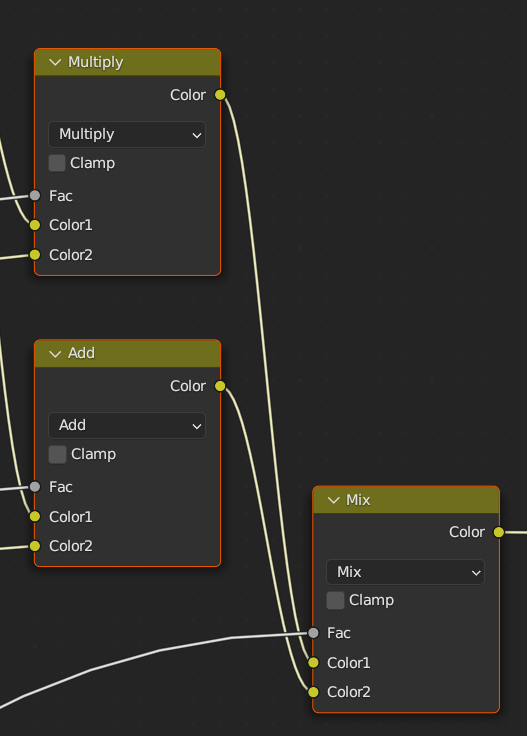
比如上图Multi,Add,Mix对应的Fac值是如何参与计算的。Multi,Add,Mix等本身的计算公式还好。
有:function mix = mix(col1,col2,fac) = col1 * (1-fac) + col2 * fac;
忍不住去翻了下Blender源码。
Mix Color定义在:
/* SPDX-FileCopyrightText: 2011-2022 Blender Foundation
*
* SPDX-License-Identifier: Apache-2.0 */
#include "node_color.h"
#include "node_color_blend.h"
#include "stdcycles.h"
shader node_mix_color(string blend_type = "mix",
int use_clamp = 0,
int use_clamp_result = 0,
float Factor = 0.5,
color A = 0.0,
color B = 0.0,
output color Result = 0.0)
{
float t = (use_clamp) ? clamp(Factor, 0.0, 1.0) : Factor;
if (blend_type == "mix")
Result = mix(A, B, t);
if (blend_type == "add")
Result = node_mix_add(t, A, B);
if (blend_type == "multiply")
Result = node_mix_mul(t, A, B);
if (blend_type == "screen")
Result = node_mix_screen(t, A, B);
if (blend_type == "overlay")
Result = node_mix_overlay(t, A, B);
if (blend_type == "subtract")
Result = node_mix_sub(t, A, B);
if (blend_type == "divide")
Result = node_mix_div(t, A, B);
if (blend_type == "difference")
Result = node_mix_diff(t, A, B);
if (blend_type == "exclusion")
Result = node_mix_exclusion(t, A, B);
if (blend_type == "darken")
Result = node_mix_dark(t, A, B);
if (blend_type == "lighten")
Result = node_mix_light(t, A, B);
if (blend_type == "dodge")
Result = node_mix_dodge(t, A, B);
if (blend_type == "burn")
Result = node_mix_burn(t, A, B);
if (blend_type == "hue")
Result = node_mix_hue(t, A, B);
if (blend_type == "saturation")
Result = node_mix_sat(t, A, B);
if (blend_type == "value")
Result = node_mix_val(t, A, B);
if (blend_type == "color")
Result = node_mix_color(t, A, B);
if (blend_type == "soft_light")
Result = node_mix_soft(t, A, B);
if (blend_type == "linear_light")
Result = node_mix_linear(t, A, B);
if (use_clamp_result)
Result = clamp(Result, 0.0, 1.0);
}在node_color_blend.h头文件中:
color node_mix_add(float t, color col1, color col2)
{
return mix(col1, col1 + col2, t);
}
color node_mix_mul(float t, color col1, color col2)
{
return mix(col1, col1 * col2, t);
}
...
所以就mul/add而言,他们与Mix的不同就是算法中的颜色2参数。
补充dark 、light算法:
color node_mix_dark(float t, color col1, color col2)
{
return mix(col1, min(col1, col2), t);
}
color node_mix_light(float t, color col1, color col2)
{
return mix(col1, max(col1, col2), t);
}