前言
Shells Shader是我大概半年前实现的一个小Demo,本篇实现综合借鉴了许多内外网文章,详情见引用列表,印象中最深的是王者分享的阿狸那篇文章,不过本篇是以另一种方式实现的。Shells Shader用途很多,主要用于毛发/草地/地毯材质的渲染(但是毛发如果用纯Shell表现并不好,需要夹杂Fin,纯Shell形式表现地毯会相对好些),本篇会主要讲地毯形式渲染,并会扩展补充一些Shells Shader的其他用途(比如Shells Shader体积云,见WorkingFat前辈写的相关文章)。
这篇文章我会边重写一遍Shader(untiy2021.2+,urp12.0+),边回忆一下当时的思路。
效果
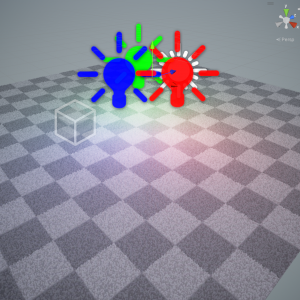
Todo
- 自定义阴影
- 支持GPU Instance
- Shell 体积云
什么是Shells
Shells就是沿几何体的法线方向生成 n 层网格并且每次将网格顶点沿法线挤出并裁剪(有点类似于外描线中顶点外扩的方式,所以顶点外扩的部分优化方法对Shells Shader同样适用),总共生成n 层网格。每层网格都会适度的采样MainTex。Shells Shader其实就是实现Shells方式的GS(Geometry Shader),类似于下图(PS鼠绘灵魂画手)。
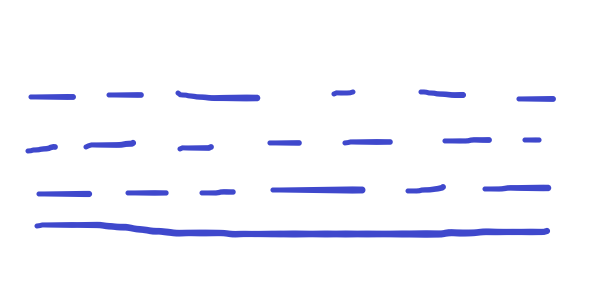
实线部分表示Geometry Surface,虚线就是Shells.
实现
1.
对于王者分享的那篇制作方案本身我就不细讲了,因为我的实现方式不同于那篇分享,有很多文章非常详细的讲解了那篇分享的实现方式,比如:https://zhuanlan.zhihu.com/p/87443345。王者那篇分享里原理相关部分讲的非常详细,但是这种方式生成的毛发比较凌乱,而且多Pass性能消耗问题很大。本篇实现只需要通过一个Pass就可以实现Shells的几何效果,当然后面优化上加上深度、阴影共3个Pass。
因为我目前只在pc下看实现的效果,所以去除了gl版本的编译,如果想在移动端跑的同学可以在我写的基础上优化(但是手机上要想跑GS性能就。。。)
#pragma exclude_renderers gles gles3 glcore
下面的分开讲
1.Pass 1
首先要生成Shells,我们需要确定两个参数,一个是layer num,表示生成多少层shell,一个是layer space,表示层间距。
[IntRange]_LayerNum("Layer Number",Range(1,50)) = 15
_LayerSpace("Layer Space",Range(0.0, 10.0)) = 1.0
我们需要在管线的vs、gs、fs三个阶段里传递数据,所以先定义三种结构体,Pass定义大致如下
Pass
{
Name "ForwardLit"
Tags { "LightMode" = "UniversalForward" }
HLSLPROGRAM
#pragma exclude_renderers gles gles3 glcore
#pragma vertex vert
#pragma require geometry
#pragma geometry geom
#pragma fragment frag
#include "Packages/com.unity.render-pipelines.universal/Shaders/UnlitInput.hlsl"
struct appdata
{
//todo..
};
struct v2g
{
//todo..
};
//已经在UnlitInput.hlsl中定义过,不需要重定义
//TEXTURE2D(_BaseMap); SAMPLER(sampler_BaseMap); float4 _BaseMap_ST;
v2g vert(appdata v)
{
v2g o = (v2g)0;
//todo..
return o;
}
struct g2f
{
//todo..
};
[maxvertexcount(90)]
void geom(triangle v2g i[3], inout TriangleStream stream)
{
//todo..
}
float4 frag(g2f i) : SV_Target
{
//todo..
float4 baseColor = SAMPLE_TEXTURE2D(_BaseMap, sampler_BaseMap, i.uv);
float3 color = baseColor;
return float4(color, 1.0);
}
ENDHLSL
}
可能会有人不懂[maxvertexcount(90)]这个标签的作用(90这里我随便先写的),简单的讲就声明着色器调用将输出的最大顶点数。这里就顺便说下DX11的GS和GS Instance吧:因为DX11中默认声明的instanceCount为32(bit),即1024;在GS Instance中每个Instance * 输出通道不能超过1024,比如假设我的g2f定义如下:
float2 uv : TEXCOORD0;
float4 positionCS : SV_POSITION;
float4 positionWS : TEXCOORD1;
float3 normalWS : TEXCOORD2;
float3 tangentWS : TEXCOORD3;
float layer : TEXCOORD4;
共有17(bit)通道,那么我能够定义的maxvertexcount最大值不能超过1024/17 = 60.235 -> 60,即[maxvertexcount(60)];记住我这个算法就足够了,其实也不需要太过纠结原理,不影响使用。
如果还有疑问参考下面的几个链接的资料吧:
1.https://docs.microsoft.com/en-us/windows/win32/direct3dhlsl/dx-graphics-hlsl-geometry-shader
如何生成Shells呢?
首先我们想到的重要步骤是在GS中生成Shells,即使顶点沿着物体的N方向偏移,假如我们需要生成Index层Shell,那么第一层Shell我们移动 0 * N * _LayerSpace,第二层移动 1 * N * _LayerSpace,....,以此类推:(对,就是绘制outline最常用的顶点外扩的方式,只不过是在GS中写的,所以顶点外扩的优化方案对此同样适用,这里就不细讲了)
float3 positionWS = vertexInput.positionWS + normalInput.normalWS * (_LayerSpace * Index);
但是如果只是简单的移动顶点肯定不行,我们需要表现合适的密度,因为我这里模拟的是地毯毛绒的密度,所以可以用一张白噪声来表现(单通道就够),给定一个阈值,低于阈值并且LayerNum>0的部分我们自定义进行裁剪。
float cut = SAMPLE_TEXTURE2D(_FurNoise, sampler_FurNoise, i.uv2).r;
if (i.layer > 0.0 && cut< _CutThreshold) discard;
效果如下(分别是调整_CutThreshold、layerNum、layerSpace的效果),完整代码见后

Shader "Shell"
{
Properties
{
_BaseMap("BaseMap", 2D) = "white" {}
_FurNoise("FurNoise", 2D) = "white" {}
[IntRange]_LayerNum("Layer Number",Range(1,50)) = 15
_LayerSpace("Layer Space",Range(0.0, 0.1)) = 0.001
_CutThreshold("_CutThreshold", Range(0.0, 1.0)) = 0.1
}
SubShader
{
Tags
{
"RenderType"="Opaque"
"RenderPipeline" = "UniversalPipeline"
}
LOD 100
ZWrite On
Cull Back
// Convention:
// space at the end of the variable name
// WS: world space
// RWS: Camera-Relative world space. A space where the translation of the camera have already been substract in order to improve precision
// VS: view space
// OS: object space
// CS: Homogenous clip spaces
// TS: tangent space
// TXS: texture space
// use capital letter for regular vector, vector are always pointing outward the current pixel position (ready for lighting equation)
// capital letter mean the vector is normalize, unless we put 'un' in front of it.
// V: View vector (no eye vector)
// L: Light vector
// N: Normal vector
// H: Half vector
Pass
{
Name "ForwardLit"
Tags { "LightMode" = "UniversalForward" }
HLSLPROGRAM
#pragma exclude_renderers gles gles3 glcore
#pragma vertex vert
#pragma require geometry
#pragma geometry geom
#pragma fragment frag
#include "Packages/com.unity.render-pipelines.universal/Shaders/UnlitInput.hlsl"
int _LayerNum;
float _LayerSpace;
float _CutThreshold;
//已经在UnlitInput.hlsl中定义过,不需要重定义
//TEXTURE2D(_BaseMap); SAMPLER(sampler_BaseMap); float4 _BaseMap_ST;
TEXTURE2D(_FurNoise); SAMPLER(sampler_FurNoise);float4 _FurNoise_ST;
struct appdata
{
float4 positionOS : POSITION;
float3 normalOS : NORMAL;
float4 tangentOS : TANGENT;
float2 uv : TEXCOORD0;
};
struct v2g
{
float2 uv : TEXCOORD0;
float4 positionOS : SV_POSITION;
float3 normalOS : TEXCOORD1;
float4 tangentOS : TEXCOORD2;
};
v2g vert(appdata v)
{
v2g o = (v2g)0;
o.positionOS = v.positionOS;
o.normalOS = v.normalOS;
o.tangentOS = v.tangentOS;
o.uv = v.uv;
return o;
}
struct g2f
{
float2 uv : TEXCOORD0;
float2 uv2 : TEXCOORD1;
float4 positionCS : SV_POSITION;
float layer : TEXCOORD3;
};
//GeometryShader
[maxvertexcount(96)]
void geom(triangle v2g i[3], inout TriangleStream stream)
{
[loop] for (float j = 0; j < _LayerNum; ++j)
{
[unroll] for (float k = 0; k < 3; ++k)
{
g2f o = (g2f)0;
//pos and N
VertexPositionInputs vertexInput = GetVertexPositionInputs(i[k].positionOS.xyz);
VertexNormalInputs normalInput = GetVertexNormalInputs(i[k].normalOS, i[k].tangentOS);
//沿顶点偏移
float3 positionWS = vertexInput.positionWS + normalInput.normalWS * (_LayerSpace * j);
o.positionCS = TransformWorldToHClip(positionWS);
//uv
o.uv = TRANSFORM_TEX(i[k].uv, _BaseMap);
o.uv2 = TRANSFORM_TEX(i[k].uv, _FurNoise);
//layer
o.layer = (float)j/_LayerNum;
//append data
stream.Append(o);
}
stream.RestartStrip();
}
}
float4 frag(g2f i) : SV_Target
{
float cut = SAMPLE_TEXTURE2D(_FurNoise, sampler_FurNoise, i.uv2).r;
if (i.layer > 0.0 && cut< _CutThreshold) discard;
float4 color = SAMPLE_TEXTURE2D(_BaseMap, sampler_BaseMap, i.uv);
return color;
}
ENDHLSL
}
Pass
{
Name "DepthOnly"
Tags { "LightMode" = "DepthOnly" }
ZWrite On
ColorMask 0
HLSLPROGRAM
#pragma exclude_renderers gles gles3 glcore
#pragma vertex DepthOnlyVertex
#pragma fragment DepthOnlyFragment
#include "Packages/com.unity.render-pipelines.universal/Shaders/UnlitInput.hlsl"
#include "Packages/com.unity.render-pipelines.universal/Shaders/DepthOnlyPass.hlsl"
ENDHLSL
}
Pass
{
Name "ShadowCaster"
Tags {"LightMode" = "ShadowCaster" }
ZWrite On
ZTest LEqual
ColorMask 0
HLSLPROGRAM
#pragma exclude_renderers gles gles3 glcore
#pragma target 4.5
#pragma vertex ShadowPassVertex
#pragma fragment ShadowPassFragment
#include "Packages/com.unity.render-pipelines.universal/Shaders/LitInput.hlsl"
#include "Packages/com.unity.render-pipelines.universal/Shaders/ShadowCasterPass.hlsl"
ENDHLSL
}
}
}
为了体验毛茸茸的感觉,我们需要把间距拉小,层数适中。标签[maxvertexcount(N)]来定义几何着色器单次调用输出的最大顶点个数,这个输出顶点个数应当是输出类型对应的顶点数的整数倍。因为我们裁剪中丢弃了部分顶点,所以需要在return前使用stream.RestartStrip()来保证输出流的格式正确。
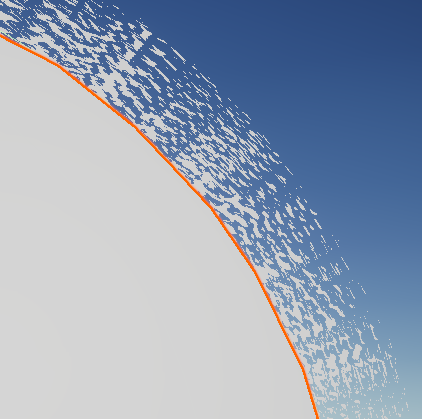
不过目前这个效果一点也不好,只能看到一个基础形状,我们需要在此基础上继续优化我们的shader:
1.添加PBR渲染下的光照效果
这里我偷懒就使用Unity官方写好的URP Lit了,详情可以参考URP ShaderLab的Lit.Shader源码。这里我参照的是Metallic workflow。

本来花费了一个星期整理了一下Unity urp的新PBR(其实和之前没区别),以及URP12.0之后添加的新特性(下面代码中的一些用不到的Key都没有删,为了方便自己后面扩展),但是再放在这里讲篇幅就太太太长了,等我整理一篇新的吧。这里就简单粘贴一下代码(可以先参照URP的Lit.shader理解一些新特性)
Shader "Shell"
{
Properties
{
[Header(Base)][Space]
[MainColor] _BaseColor("Color", Color) = (0.5, 0.5, 0.5, 1)
_AmbientColor("Ambient Color", Color) = (0.0, 0.0, 0.0, 1)
_BaseMap("Albedo", 2D) = "white" {}
_FurScale("Fur Scale", Range(0.0, 10.0)) = 1.0
_FurNoise("FurNoise", 2D) = "white" {}
_Occlusion("Occlusion", Range(0.0, 1.0)) = 0.5
[IntRange]_LayerNum("Layer Number",Range(1,50)) = 15
_LayerSpace("Layer Space",Range(0.0, 0.1)) = 0.001
_CutThreshold("_CutThreshold", Range(0.0, 1.0)) = 0.1
[Space][Header(UnityPBR)][Space]
[Gamma]_Metallic("Metallic", Range(0.0, 1.0)) = 0.5
_Smoothness("Smoothness", Range(0.0, 1.0)) = 0.5
[Normal] _NormalMap("Normal", 2D) = "bump" {}
_NormalScale("Normal Scale", Range(0.0, 2.0)) = 1.0
[Header(Lighting)][Space]
_RimLightPower("Rim Light Power", Range(1.0, 20.0)) = 6.0
_RimLightIntensity("Rim Light Intensity", Range(0.0, 1.0)) = 0.5
}
SubShader
{
Tags
{
"RenderType"="Opaque"
"RenderPipeline" = "UniversalPipeline"
}
LOD 100
ZWrite On
Cull Back
// Convention:
// space at the end of the variable name
// WS: world space
// RWS: Camera-Relative world space. A space where the translation of the camera have already been substract in order to improve precision
// VS: view space
// OS: object space
// CS: Homogenous clip spaces
// TS: tangent space
// TXS: texture space
// use capital letter for regular vector, vector are always pointing outward the current pixel position (ready for lighting equation)
// capital letter mean the vector is normalize, unless we put 'un' in front of it.
// V: View vector (no eye vector)
// L: Light vector
// N: Normal vector
// H: Half vector
Pass
{
Name "ForwardLit"
Tags { "LightMode" = "UniversalForward" }
HLSLPROGRAM
// Universal Pipeline keywords
#pragma multi_compile _ _MAIN_LIGHT_SHADOWS _MAIN_LIGHT_SHADOWS_CASCADE _MAIN_LIGHT_SHADOWS_SCREEN
#pragma multi_compile _ _ADDITIONAL_LIGHTS_VERTEX _ADDITIONAL_LIGHTS
#pragma multi_compile_fragment _ _ADDITIONAL_LIGHT_SHADOWS
#pragma multi_compile_fragment _ _REFLECTION_PROBE_BLENDING
#pragma multi_compile_fragment _ _REFLECTION_PROBE_BOX_PROJECTION
#pragma multi_compile_fragment _ _SHADOWS_SOFT
#pragma multi_compile_fragment _ _SCREEN_SPACE_OCCLUSION
#pragma multi_compile_fragment _ _DBUFFER_MRT1 _DBUFFER_MRT2 _DBUFFER_MRT3
#pragma multi_compile_fragment _ _LIGHT_LAYERS
#pragma multi_compile_fragment _ _LIGHT_COOKIES
#pragma multi_compile _ _CLUSTERED_RENDERING
// -------------------------------------
// Unity defined keywords
#pragma multi_compile _ LIGHTMAP_SHADOW_MIXING
#pragma multi_compile _ SHADOWS_SHADOWMASK
#pragma multi_compile _ DIRLIGHTMAP_COMBINED
#pragma multi_compile _ LIGHTMAP_ON
#pragma multi_compile _ DYNAMICLIGHTMAP_ON
#pragma multi_compile_fog
#pragma multi_compile_fragment _ DEBUG_DISPLAY
#pragma exclude_renderers gles gles3 glcore
#pragma vertex vert
#pragma require geometry
#pragma geometry geom
#pragma fragment frag
#include "Packages/com.unity.render-pipelines.universal/ShaderLibrary/Lighting.hlsl"
#include "Packages/com.unity.render-pipelines.universal/Shaders/LitInput.hlsl"
#include "Packages/com.unity.render-pipelines.universal/ShaderLibrary/SurfaceInput.hlsl"
int _LayerNum;
float _LayerSpace;
float _CutThreshold;
float _Occlusion;
float _FurScale;
float _NormalScale;
float _RimLightPower;
float _RimLightIntensity;
float _AmbientColor;
//已经在LitInput.hlsl中定义过,不需要重定义
//TEXTURE2D(_BaseMap); SAMPLER(sampler_BaseMap); float4 _BaseMap_ST;
TEXTURE2D(_FurNoise); SAMPLER(sampler_FurNoise);float4 _FurNoise_ST;
TEXTURE2D(_NormalMap); SAMPLER(sampler_NormalMap);float4 _NormalMap_ST;
struct appdata
{
float4 positionOS : POSITION;
float3 normalOS : NORMAL;
float4 tangentOS : TANGENT;
float2 uv : TEXCOORD0;
UNITY_VERTEX_INPUT_INSTANCE_ID
};
struct v2g
{
float2 uv : TEXCOORD0;
float4 positionOS : SV_POSITION;
float3 normalOS : TEXCOORD1;
float4 tangentOS : TEXCOORD2;
UNITY_VERTEX_OUTPUT_STEREO
};
v2g vert(appdata v)
{
v2g o = (v2g)0;
o.positionOS = v.positionOS;
o.normalOS = v.normalOS;
o.tangentOS = v.tangentOS;
o.uv = v.uv;
return o;
}
struct g2f
{
float2 uv : TEXCOORD0;
float4 positionCS : SV_POSITION;
float4 positionWS : TEXCOORD1;
float3 normalWS : TEXCOORD2;
float3 tangentWS : TEXCOORD3;
float layer : TEXCOORD4;
DECLARE_LIGHTMAP_OR_SH(lightmapUV, vertexSH, 5);
float4 fogFactorAndVertexLight : TEXCOORD6; // x: fogFactor, yzw: vertex light
UNITY_VERTEX_OUTPUT_STEREO
};
//GeometryShader
//maxvertexcount
[maxvertexcount(40)]
void geom(triangle v2g i[3], inout TriangleStream stream)
{
[loop] for (float j = 0; j < _LayerNum; ++j)
{
[unroll] for (float k = 0; k < 3; ++k)
{
g2f o = (g2f)0;
//pos and N
VertexPositionInputs vertexInput = GetVertexPositionInputs(i[k].positionOS.xyz);
VertexNormalInputs normalInput = GetVertexNormalInputs(i[k].normalOS, i[k].tangentOS);
o.normalWS = normalInput.normalWS;
o.tangentWS = normalInput.tangentWS;
//vertex offset
o.positionWS.xyz = vertexInput.positionWS + normalInput.normalWS * (_LayerSpace * j);
o.positionCS = TransformWorldToHClip(o.positionWS);
//uv
o.uv = TRANSFORM_TEX(i[k].uv, _BaseMap);
//o.uv2 = TRANSFORM_TEX(i[k].uv, _FurNoise);
//layer
o.layer = (float)j/_LayerNum;
//Lighting
float3 vertexLight = VertexLighting(vertexInput.positionWS, normalInput.normalWS);
float fogFactor = ComputeFogFactor(vertexInput.positionCS.z);
o.fogFactorAndVertexLight = float4(fogFactor, vertexLight);
OUTPUT_LIGHTMAP_UV(i.lightmapUV, unity_LightmapST, o.lightmapUV);
OUTPUT_SH(o.normalWS.xyz, o.vertexSH);
//append data
stream.Append(o);
}
stream.RestartStrip();
}
}
void ApplyRimLight(inout float3 color, float3 posWS, float3 viewDirWS, float3 normalWS)
{
float VDotN = abs(dot(viewDirWS, normalWS));
float normalFactor = pow(abs(1.0 - VDotN), _RimLightPower);
Light light = GetMainLight();
float LDotV = dot(light.direction, viewDirWS);
float intensity = pow(max(-LDotV , 0.0), _RimLightPower);
intensity *= _RimLightIntensity * normalFactor;
#if defined(MAIN_LIGHT_CALCULATE_SHADOWS)
float4 shadowCoord = TransformWorldToShadowCoord(posWS);
intensity *= MainLightRealtimeShadow(shadowCoord);
#endif
color += intensity * light.color;
#ifdef _ADDITIONAL_LIGHTS
int additionalLightsCount = GetAdditionalLightsCount();
for (int i = 0; i < additionalLightsCount; ++i)
{
int index = GetPerObjectLightIndex(i);
Light light = GetAdditionalPerObjectLight(index, posWS);
float LDotV = dot(light.direction, viewDirWS);
float intensity = max(-LDotV , 0.0);
intensity *= _RimLightIntensity * normalFactor;
intensity *= light.distanceAttenuation;
#if defined(MAIN_LIGHT_CALCULATE_SHADOWS)
//support Point Light shadows
// returns 0.0 if position is in light's shadow
// returns 1.0 if position is in light
intensity *= AdditionalLightRealtimeShadow(index, posWS, light.direction);
#endif
color += intensity * light.color;
}
#endif
}
float4 frag(g2f i) : SV_Target
{
float2 uv2 = i.uv / _BaseMap_ST.xy * _FurScale;
float cut = SAMPLE_TEXTURE2D(_FurNoise, sampler_FurNoise, uv2).r;
if (i.layer > 0.0 && cut< _CutThreshold) discard;
float3 viewDirWS = SafeNormalize(GetCameraPositionWS() - i.positionWS);
float3 normalTS = UnpackNormalScale(SAMPLE_TEXTURE2D(_NormalMap, sampler_NormalMap, uv2), _NormalScale);
float3 bitangent = SafeNormalize(viewDirWS.y * cross(i.normalWS, i.tangentWS));
float3 normalWS = SafeNormalize(TransformTangentToWorld(
normalTS,
float3x3(i.tangentWS, bitangent, i.normalWS)));
SurfaceData surfaceData = (SurfaceData)0;
InitializeStandardLitSurfaceData(i.uv, surfaceData);
surfaceData.occlusion = lerp(1.0 - _Occlusion, 1.0, i.layer);
surfaceData.albedo *= surfaceData.occlusion;
InputData inputData = (InputData)0;
inputData.positionWS = i.positionWS;
inputData.normalWS = normalWS;
inputData.viewDirectionWS = viewDirWS;
#if defined(_MAIN_LIGHT_SHADOWS) && !defined(_RECEIVE_SHADOWS_OFF)
inputData.shadowCoord = TransformWorldToShadowCoord(i.positionWS);
#else
inputData.shadowCoord = float4(0, 0, 0, 0);
#endif
inputData.fogCoord = i.fogFactorAndVertexLight.x;
inputData.vertexLighting = i.fogFactorAndVertexLight.yzw;
inputData.bakedGI = SAMPLE_GI(i.lightmapUV, i.vertexSH, normalWS);
float4 color = UniversalFragmentPBR(inputData, surfaceData);
//RimLight
ApplyRimLight(color.rgb, i.positionWS, viewDirWS, normalWS);
//float4 color = SAMPLE_TEXTURE2D(_BaseMap, sampler_BaseMap, i.uv);
color.rgb += _AmbientColor;
color.rgb = MixFog(color.rgb, inputData.fogCoord);
return color;
}
ENDHLSL
}
Pass
{
Name "DepthOnly"
Tags { "LightMode" = "DepthOnly" }
ZWrite On
ColorMask 0
HLSLPROGRAM
#pragma exclude_renderers gles gles3 glcore
#pragma vertex DepthOnlyVertex
#pragma fragment DepthOnlyFragment
#include "Packages/com.unity.render-pipelines.universal/Shaders/UnlitInput.hlsl"
#include "Packages/com.unity.render-pipelines.universal/Shaders/DepthOnlyPass.hlsl"
ENDHLSL
}
Pass
{
Name "ShadowCaster"
Tags {"LightMode" = "ShadowCaster" }
ZWrite On
ZTest LEqual
ColorMask 0
HLSLPROGRAM
#pragma exclude_renderers gles gles3 glcore
#pragma target 4.5
#pragma vertex ShadowPassVertex
#pragma fragment ShadowPassFragment
#include "Packages/com.unity.render-pipelines.universal/Shaders/LitInput.hlsl"
#include "Packages/com.unity.render-pipelines.universal/Shaders/ShadowCasterPass.hlsl"
ENDHLSL
}
}
}
效果图如下:
(1)PBR(Metallic workflow)


(2)高性能 | Only One DC for Gemotry
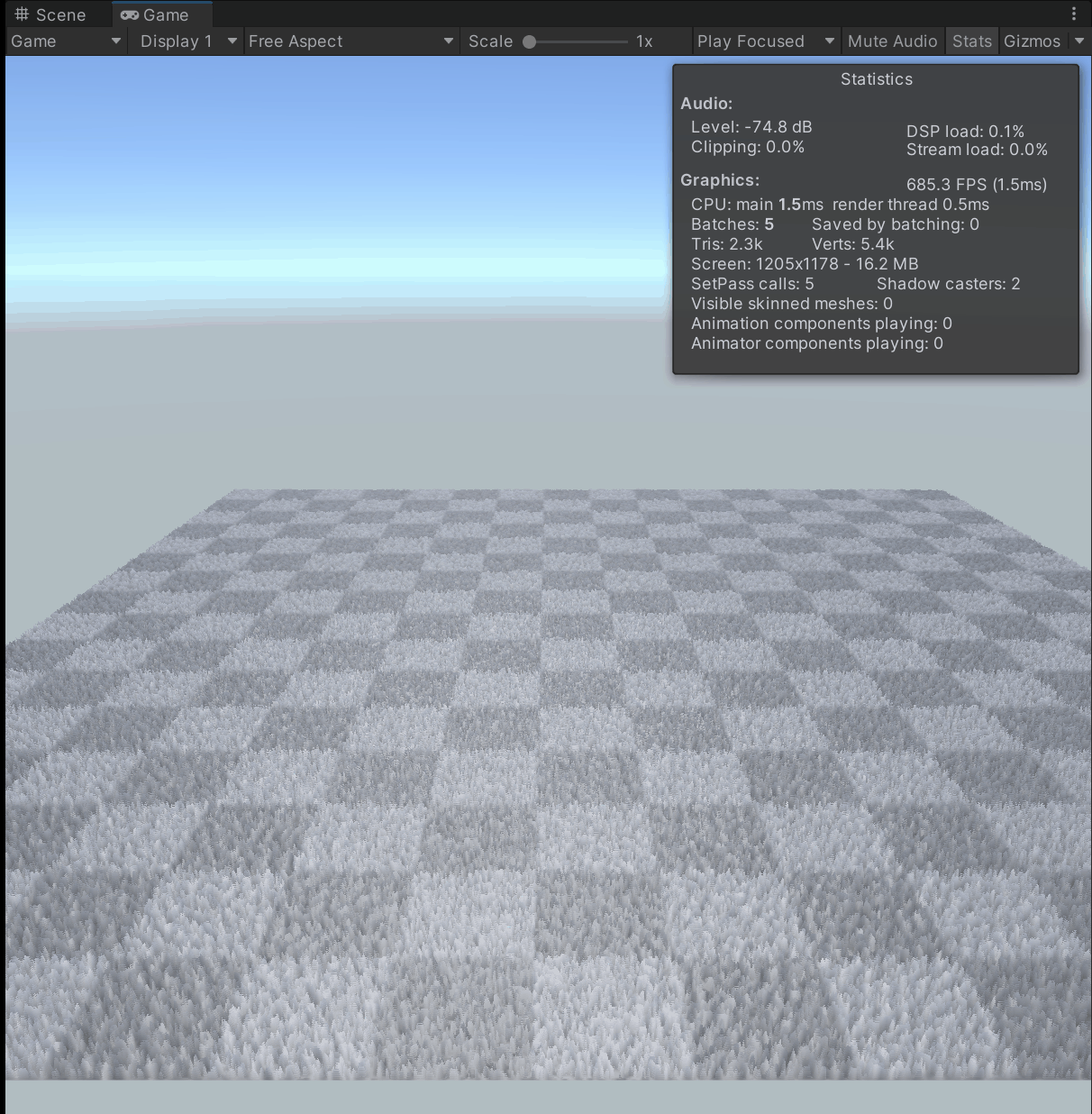
(3)支持多光照/多点光源

总览(添加后处理等):
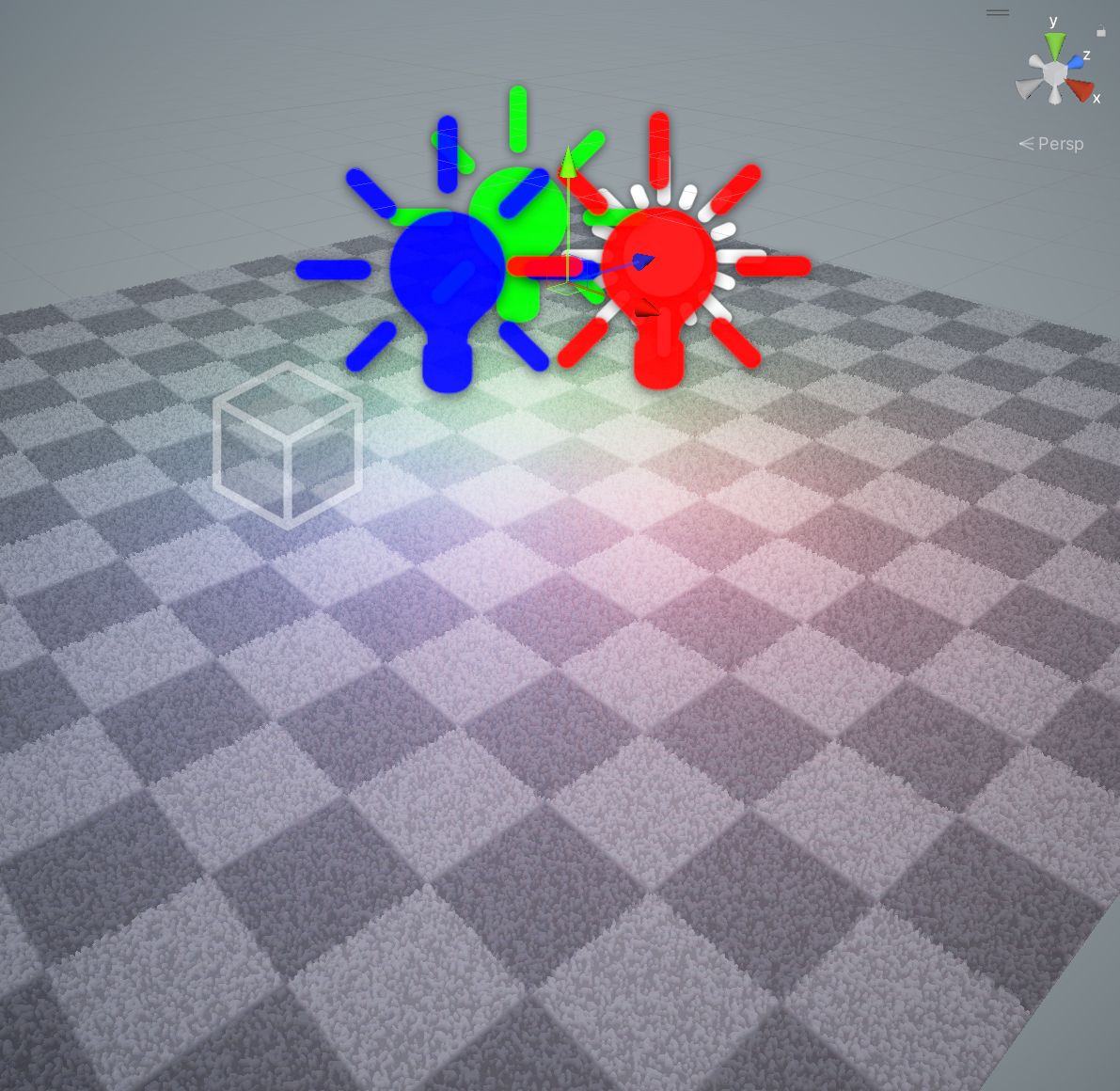
2.更加风格化的细节
通常毛绒距离表面越远(密度)越细,意味着裁剪程度越大,所以我们做一下处理:
float cut = SAMPLE_TEXTURE2D(_FurNoise, sampler_FurNoise, i.uv2).r * (1.0 - i.layer);
3.顶点动画
根据Shell层级设置不同的偏移值
float3 shellAnimation(int index,float3 posOS)
{
float moveParam = pow(abs((float)index / _LayerNum), _BaseMove.w);
float3 windAngle = _Time.w * _WindFreq.xyz;
float3 windMove = moveParam * _WindMove.xyz * sin(windAngle + posOS * _WindMove.w);
float3 move = moveParam * _BaseMove.xyz + windMove;
return move;
}

可能还需要做的优化
LOD
如果是草地这种要写LOD,写更好的裁剪方案
GPU Instancing
支持GPU Instancing,可以支持大世界铺满这种,一般也是绘制草地才需要
Tessellation
利用曲面细分平滑,详见 https://catlikecoding.com/unity/tutorials/advanced-rendering/tessellation/
Mesh shader(DirectX12 Ultimate /Vulkan)
采用新的shader pipeline,这个实际上是在硬件层面优化,我也在学习中,就不献丑了
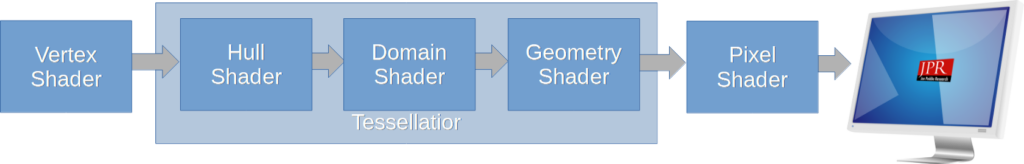
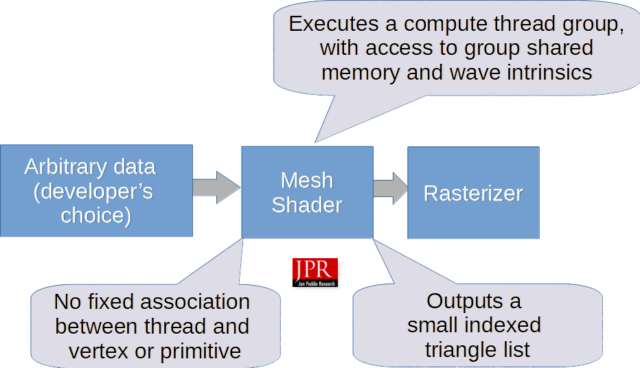
引用&参考(不分引用先后)
1.https://mp.weixin.qq.com/s/aIWMEO5Qa2gNn2yCmnHbOg
2.https://xbdev.net/directx3dx/specialX/Fur/
3.https://zhuanlan.zhihu.com/p/378015611
4.https://developer.download.nvidia.com/whitepapers/2007/SDK10/FurShellsAndFins.pdf
5.https://docs.unity3d.com/Manual/StandardShaderMaterialParameterMetallic.html
6.https://docs.microsoft.com/en-us/windows/win32/direct3dhlsl/dx-graphics-hlsl-geometry-shader
7.http://walkingfat.com/%e5%9f%ba%e4%ba%8e%e8%a7%86%e5%b7%ae%e8%b4%b4%e5%9b%be%e7%9a%84%e6%af%9b%e5%8f%91%e6%95%88%e6%9e%9c/
8.http://walkingfat.com/bump-noise-cloud-3d%e5%99%aa%e7%82%b9gpu-instancing%e5%88%b6%e4%bd%9c%e5%9f%ba%e4%ba%8e%e6%a8%a1%e5%9e%8b%e7%9a%84%e4%bd%93%e7%a7%af%e4%ba%91/
9.http://walkingfat.com/%e5%9f%ba%e4%ba%8etessellation%e7%9a%84%e4%bd%93%e7%a7%af%e4%ba%91/
10.https://catlikecoding.com/unity/tutorials/advanced-rendering/tessellation/

评论已关闭